










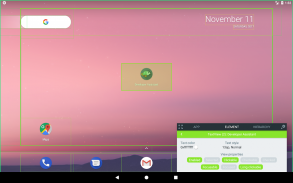
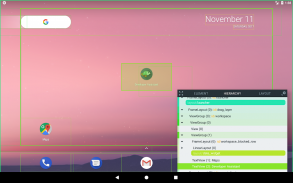
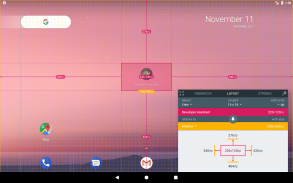
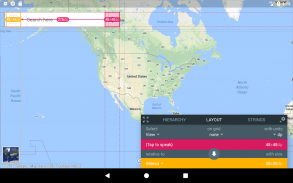
Developer Assistant

Developer Assistant介绍
一款功能强大的Android调试应用。通过开发者助理,调试本机Android应用程序就像使用Chrome的开发者工具调试网页一样简单。它允许您检查视图层次结构,验证布局,样式,预览翻译等。一切都可以直接从移动设备完成。适用于大多数Android应用。
Developer Assistant混合使用了官方API和复杂的试探法,以便在运行时显示比其他工具更多的信息。它旨在提高开发人员,测试人员,设计师和高级用户等专业人员在日常艰苦工作中的工作效率。
开发人员助手是……对,是助手应用程序,您可以随时通过简单的手势(例如长按主屏幕按钮)来调用它。
检查几乎所有安卓应用
开发者助手可以检查基于官方Android SDK的Android应用程序。它还支持基于Web的应用程序和由Google Chrome浏览器呈现的网站。对其他类型应用程序的支持可能会受到限制。
保持冷静和隐私
Developer Assistant不需要root或任何特定要求。它尊重系统安全性和用户隐私。从屏幕收集的所有数据均在本地处理(脱机)。尊重被声明为安全的应用和视图,Developer Assistant甚至无法访问其内容。 Android助手应用程序只有在用户手动调用后才能访问屏幕数据。
免费提供的内容
为期30天的试用版,可能是专门针对Android开发人员,测试人员,设计师和高级用户的最先进的助手应用程序。在此期间之后,请决定:获得专业许可或免费使用,虽然有限,但仍然可以使用辅助应用程序。
检查当前活动
开发人员可以检查当前活动的类名称,这对较大的项目特别有用。测试人员会喜欢使用统一的解决方案来访问应用程序的版本名称,版本代码以及诸如“应用程序信息”或“卸载”之类的常见操作。
检查视图层次结构
编写自动化测试的测试人员和追寻错误的开发人员可以直接从移动设备检查屏幕上显示的元素的层次结构。该概念类似于使用领先的网络浏览器附带的著名开发工具对网页进行检查。
✔检查视图标识符,类名,文本样式或颜色。
✔预览显示在其根视图旁边的最佳匹配布局资源。
验证布局
设计人员,测试人员和开发人员最终可以检查直接在移动设备上显示的各种元素的大小和位置。您是否想知道给定按钮到特定设备上给定文本标签的确切距离是多少?或者,特定元素在密度点上的大小是多少?开发者助手提供了一个工具包,可帮助验证并满足设计人员(例如像素或DP完美设计)的要求。
请参阅翻译上下文
开发人员助理使翻译办公室可以直接在移动设备上在文本元素旁边显示翻译键。译者得到最重要的是提供高质量的翻译:使用给定文本的上下文。
✔转换键显示在文本元素旁边。
✔可以预览其他语言的翻译(无需更改移动设备的语言)。
✔现有翻译的最小和最大长度。
更多...
开发人员助理正在开发中,请继续关注即将推出的新功能!
链接
✔项目主页:http://appsisle.com/project/developer-assistant/
✔解决常见问题的Wiki:https://github.com/jwisniewski/android-developer-assistant/wiki
✔设计人员的视频教程上的用法示例(由Design Pilot制造):https://youtu.be/SnzXf91b8C4





























